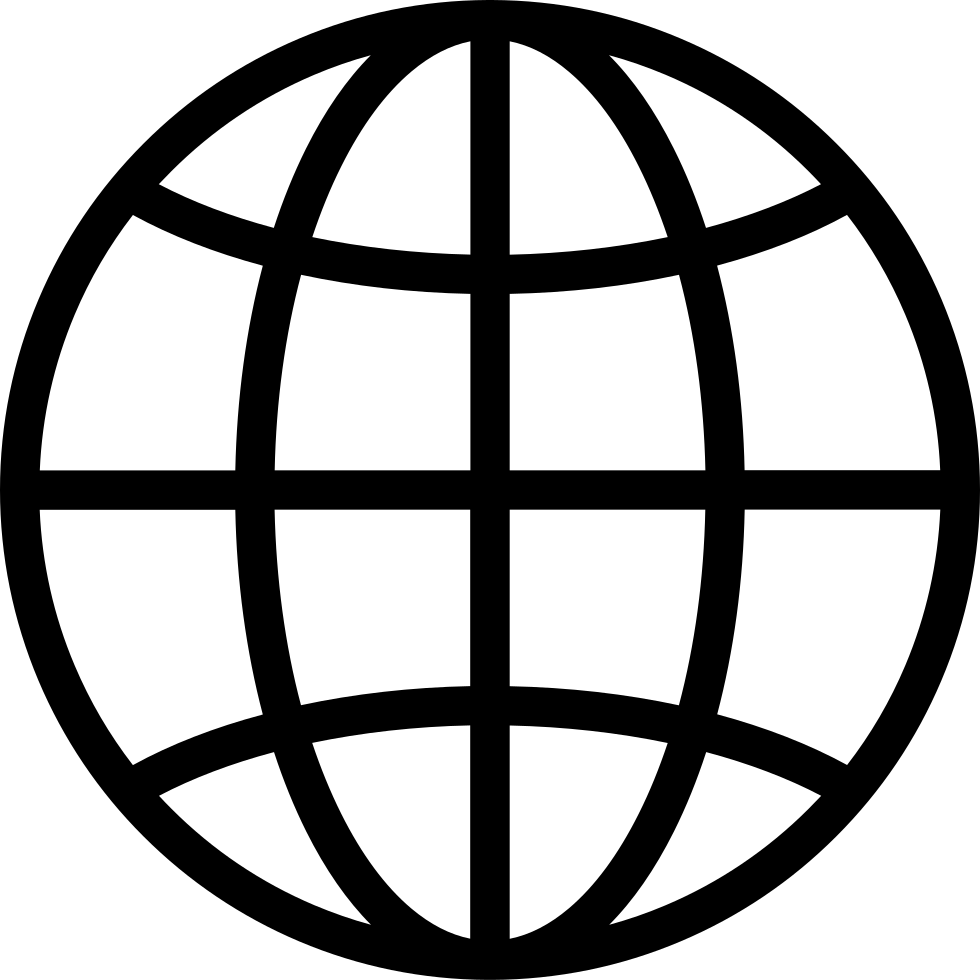4.21: Digital Interactive Notebooks
Manage episode 323895072 series 3089951
As I was getting the newsletter ready for this week I stumbled across a video from @adelaideed on TikTok. What you will find in this newsletter are resources for starting your journey with digital notebooks or, if you are a power user, resources for taking digital notebooks to the next level regardless of the presentation platform you use. Resources you will find from @adelaideed are an overview video to get you started with digital notebooks, a video of why digital notebooks make life easier, a video for how to use digital notebooks with students, and a video for why we need digital notebooks as a teaching resource in this new post-COVID educational world. You can also find links to her website, her TPT store, and how to get started making your own money from digital interactive notebooks.
If you would like more examples for building digital notebooks into your curriculum, I have a link to an article from Edutopia that will provide you with four benefits of using digital notebooks with your students. I also found a Google Site from All Saints Episcopal School with twelve links and four videos with everything from how to get started building digital notebooks to how to take digital notebooks to the next level. A website with more resources than anyone knows what to do with comes from Matt Miller from Ditch that Textbook. On his website, he has twenty activities for filling digital notebooks as well as walkthroughs for getting started. There is also a help article from Kami that demonstrates how you can use their software for building digital notebooks.
I also have a resource from Dr. Catlin Tucker that provides walkthroughs with screenshots for building interactive Google Slides. Suzy, from TeachStudentSavvy.com, has video tutorials and explanations for using clickable tabs and a table of contents, how to change backgrounds, how to group items, and keyboard shortcuts for Google Slides. Finally, digital notebook templates are available for free on SlidesMania.com and SlidesGo.com.
You can visit the newsletter to access all the links and videos embedded: https://tinyurl.com/edNewsstand2022
--- Send in a voice message: https://podcasters.spotify.com/pod/show/ednewsstand/message115 episodes