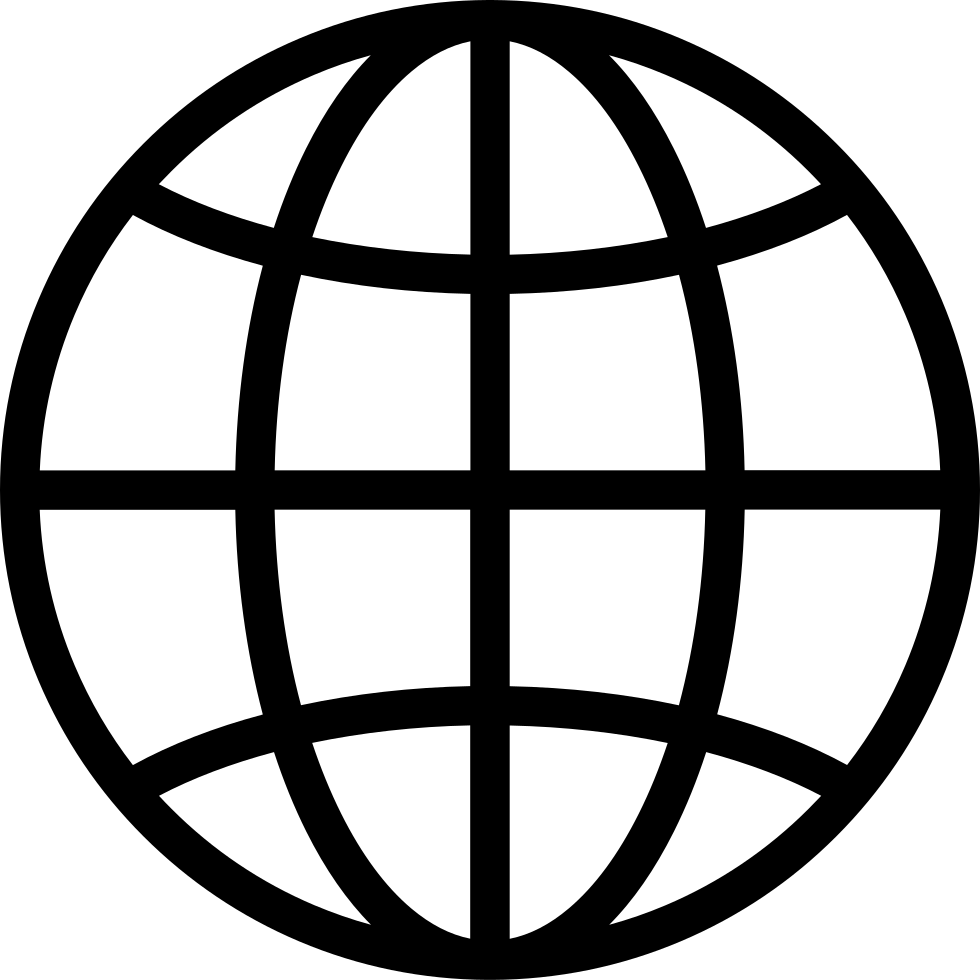Mettez-vous hors ligne avec l'application Player FM !
Levels | Photoshop Beginner’s Tutorial
Manage episode 111432820 series 2963

When you want to create tonal changes the easiest and simplest way possible, your best bet is to use Levels. Simply go over to the Adjustments palette (or if it isn’t open yet, go to Window – Adjustments). There, click on the icon that says “Levels”. Another way would be to go to the Layers palette and click on the Black/White Circle icon that says “Create new fill or adjustment layer”. Finally, a third way of doing it is to go over to Layer – New Adjustment Layer – Levels.
The post Levels | Photoshop Beginner’s Tutorial appeared first on The Art of Retouching.
74 episodes
Levels | Photoshop Beginner’s Tutorial
The Art of Retouching - Adobe Photoshop & Lightroom Retouching Tutorials
Manage episode 111432820 series 2963

When you want to create tonal changes the easiest and simplest way possible, your best bet is to use Levels. Simply go over to the Adjustments palette (or if it isn’t open yet, go to Window – Adjustments). There, click on the icon that says “Levels”. Another way would be to go to the Layers palette and click on the Black/White Circle icon that says “Create new fill or adjustment layer”. Finally, a third way of doing it is to go over to Layer – New Adjustment Layer – Levels.
The post Levels | Photoshop Beginner’s Tutorial appeared first on The Art of Retouching.
74 episodes
Tous les épisodes
×Bienvenue sur Lecteur FM!
Lecteur FM recherche sur Internet des podcasts de haute qualité que vous pourrez apprécier dès maintenant. C'est la meilleure application de podcast et fonctionne sur Android, iPhone et le Web. Inscrivez-vous pour synchroniser les abonnements sur tous les appareils.