Mettez-vous hors ligne avec l'application Player FM !
Vecteezy Editor: A Free Online SVG Editor To Create Stunning Graphics
Fetch error
Hmmm there seems to be a problem fetching this series right now.
Last successful fetch was on December 17, 2024 16:19 (
What now? This series will be checked again in the next day. If you believe it should be working, please verify the publisher's feed link below is valid and includes actual episode links. You can contact support to request the feed be immediately fetched.
Manage episode 455655363 series 1734361
Adaptability and quality are critical online. Designers need graphics that maintain clarity on any screen size and load seamlessly across devices and platforms. Scalable Vector Graphics (SVGs) meet this demand perfectly, offering dynamic resizing, lightweight code, and native support in all modern browsers. As businesses and creatives increasingly focus on responsiveness, SVGs have become the gold standard for web graphics. Whether it’s a logo, icon, or intricate artwork, SVGs deliver precision and performance every time.
Vecteezy SVG Editor
Vecteezy offers an intuitive, feature-packed SVG Editor designed to simplify creating and editing vector graphics. Perfect for professionals and beginners alike, this tool empowers users to design directly in their browser—no software downloads required.
SVG files provide unmatched scalability, meaning they retain crisp quality whether displayed on a smartphone screen or stretched across a billboard. This flexibility makes them ideal for responsive websites and high-resolution designs. Additionally, SVGs are lightweight and coded in XML, enabling faster load times and easy manipulation with CSS and JavaScript. As a universally supported format, they work seamlessly across all major browsers, reducing compatibility headaches.
Vecteezy’s SVG Editor harnesses the power of this format, giving you the tools to create visually stunning graphics optimized for any application. With a sleek, user-friendly interface, you can easily bring your creative vision to life.
Key Features of the Vecteezy SVG Editor
Vecteezy’s SVG Editor offers a robust suite of tools to enhance your design experience.
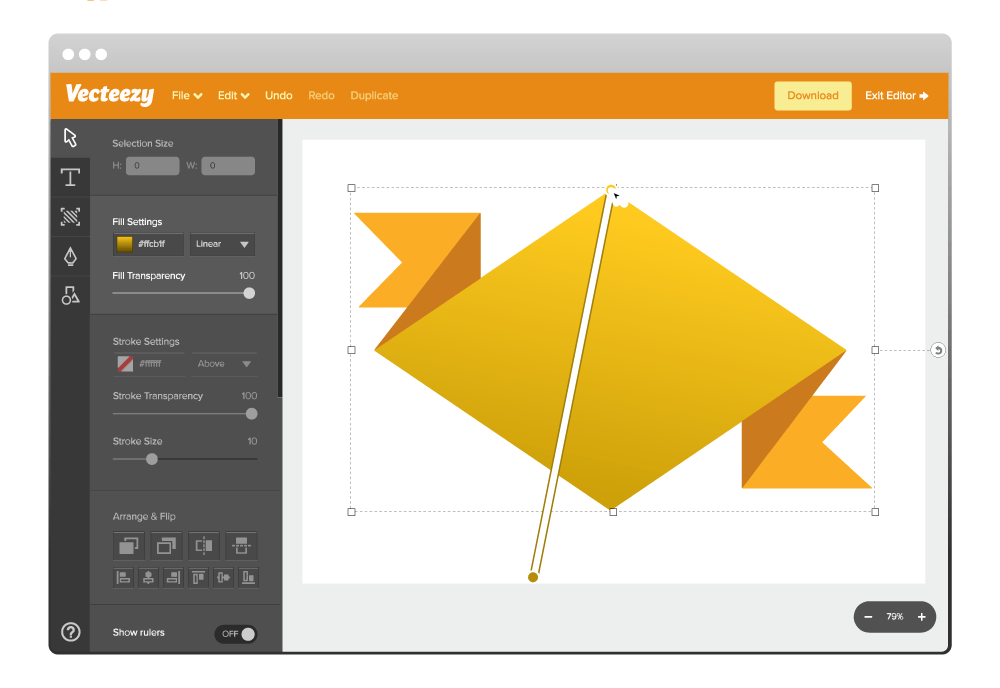
Below is an overview of its standout features:
- Alignment Tools: Easily align and distribute elements to achieve precise layouts and professional results.
- Color Picker and Gradient Tools: Experiment with vibrant colors and gradients to bring depth and dimension to your designs.
- Custom Shapes and Paths: Design unique graphics using flexible path tools and customizable shapes.
- Export Options: Save your creations in SVG or other formats for seamless integration into your projects.
- Font Integration: Access a variety of fonts to create impactful text elements in your designs.
- Layer Management: Organize complex designs with an intuitive layer system, ensuring every element is perfectly positioned.
- Undo/Redo Functionality: Experiment freely with the ability to step backward or forward in your design process.
- Browser-Based Editing: No downloads or installations are needed—create and edit SVGs directly in your favorite web browser.
With these features, the Vecteezy SVG Editor is not just a tool; it’s a creative playground that adapts to the needs of its users, whether you’re a seasoned designer or someone new to vector graphics.
How to Use Vecteezy’s SVG Editor
Using the Vecteezy SVG Editor is simple and intuitive. Follow these steps to get started:
- Launch the Editor: Open the SVG Editor directly from the Vecteezy website. No sign-up is required to start designing.
- Import or Start Fresh: Upload an existing SVG file to edit or create a new design from scratch using the provided tools.
- Design Your Graphic: Use the toolbar to add shapes, text, and images. Customize colors, gradients, and paths to fit your vision.
- Fine-Tune with Layers: Organize your design elements using the layers panel for precision and efficiency.
- Preview and Export: Once satisfied with your design, preview it in real-time. Export your finished project in SVG format or other supported options.
From there, your creation can be used in websites, apps, presentations, or any other medium where quality and scalability are essential.
Start Designing Now
Ready to elevate your designs with the power of SVGs? Try Vecteezy’s SVG Editor today and see how easy professional-grade design can be. Whether building a logo, crafting a custom illustration, or fine-tuning an icon set, Vecteezy’s tools put creativity and control in your hands.
©2024 DK New Media, LLC, All rights reserved | Disclosure
Originally Published on Martech Zone: Vecteezy Editor: A Free Online SVG Editor To Create Stunning Graphics
37 episodes
Fetch error
Hmmm there seems to be a problem fetching this series right now.
Last successful fetch was on December 17, 2024 16:19 (
What now? This series will be checked again in the next day. If you believe it should be working, please verify the publisher's feed link below is valid and includes actual episode links. You can contact support to request the feed be immediately fetched.
Manage episode 455655363 series 1734361
Adaptability and quality are critical online. Designers need graphics that maintain clarity on any screen size and load seamlessly across devices and platforms. Scalable Vector Graphics (SVGs) meet this demand perfectly, offering dynamic resizing, lightweight code, and native support in all modern browsers. As businesses and creatives increasingly focus on responsiveness, SVGs have become the gold standard for web graphics. Whether it’s a logo, icon, or intricate artwork, SVGs deliver precision and performance every time.
Vecteezy SVG Editor
Vecteezy offers an intuitive, feature-packed SVG Editor designed to simplify creating and editing vector graphics. Perfect for professionals and beginners alike, this tool empowers users to design directly in their browser—no software downloads required.
SVG files provide unmatched scalability, meaning they retain crisp quality whether displayed on a smartphone screen or stretched across a billboard. This flexibility makes them ideal for responsive websites and high-resolution designs. Additionally, SVGs are lightweight and coded in XML, enabling faster load times and easy manipulation with CSS and JavaScript. As a universally supported format, they work seamlessly across all major browsers, reducing compatibility headaches.
Vecteezy’s SVG Editor harnesses the power of this format, giving you the tools to create visually stunning graphics optimized for any application. With a sleek, user-friendly interface, you can easily bring your creative vision to life.
Key Features of the Vecteezy SVG Editor
Vecteezy’s SVG Editor offers a robust suite of tools to enhance your design experience.
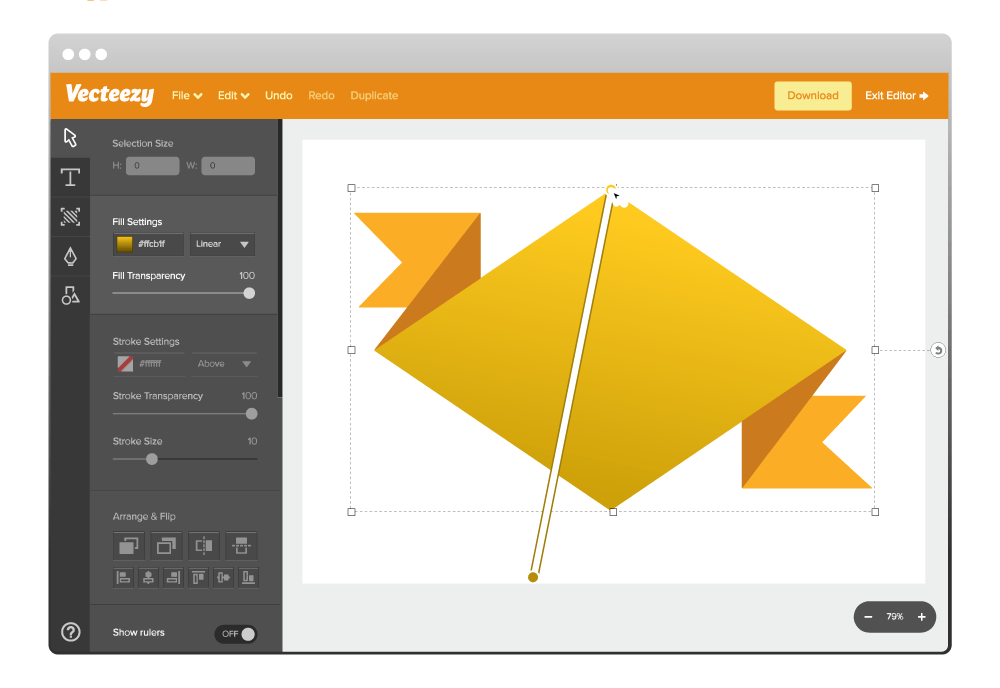
Below is an overview of its standout features:
- Alignment Tools: Easily align and distribute elements to achieve precise layouts and professional results.
- Color Picker and Gradient Tools: Experiment with vibrant colors and gradients to bring depth and dimension to your designs.
- Custom Shapes and Paths: Design unique graphics using flexible path tools and customizable shapes.
- Export Options: Save your creations in SVG or other formats for seamless integration into your projects.
- Font Integration: Access a variety of fonts to create impactful text elements in your designs.
- Layer Management: Organize complex designs with an intuitive layer system, ensuring every element is perfectly positioned.
- Undo/Redo Functionality: Experiment freely with the ability to step backward or forward in your design process.
- Browser-Based Editing: No downloads or installations are needed—create and edit SVGs directly in your favorite web browser.
With these features, the Vecteezy SVG Editor is not just a tool; it’s a creative playground that adapts to the needs of its users, whether you’re a seasoned designer or someone new to vector graphics.
How to Use Vecteezy’s SVG Editor
Using the Vecteezy SVG Editor is simple and intuitive. Follow these steps to get started:
- Launch the Editor: Open the SVG Editor directly from the Vecteezy website. No sign-up is required to start designing.
- Import or Start Fresh: Upload an existing SVG file to edit or create a new design from scratch using the provided tools.
- Design Your Graphic: Use the toolbar to add shapes, text, and images. Customize colors, gradients, and paths to fit your vision.
- Fine-Tune with Layers: Organize your design elements using the layers panel for precision and efficiency.
- Preview and Export: Once satisfied with your design, preview it in real-time. Export your finished project in SVG format or other supported options.
From there, your creation can be used in websites, apps, presentations, or any other medium where quality and scalability are essential.
Start Designing Now
Ready to elevate your designs with the power of SVGs? Try Vecteezy’s SVG Editor today and see how easy professional-grade design can be. Whether building a logo, crafting a custom illustration, or fine-tuning an icon set, Vecteezy’s tools put creativity and control in your hands.
©2024 DK New Media, LLC, All rights reserved | Disclosure
Originally Published on Martech Zone: Vecteezy Editor: A Free Online SVG Editor To Create Stunning Graphics
37 episodes
Minden epizód
×Bienvenue sur Lecteur FM!
Lecteur FM recherche sur Internet des podcasts de haute qualité que vous pourrez apprécier dès maintenant. C'est la meilleure application de podcast et fonctionne sur Android, iPhone et le Web. Inscrivez-vous pour synchroniser les abonnements sur tous les appareils.





