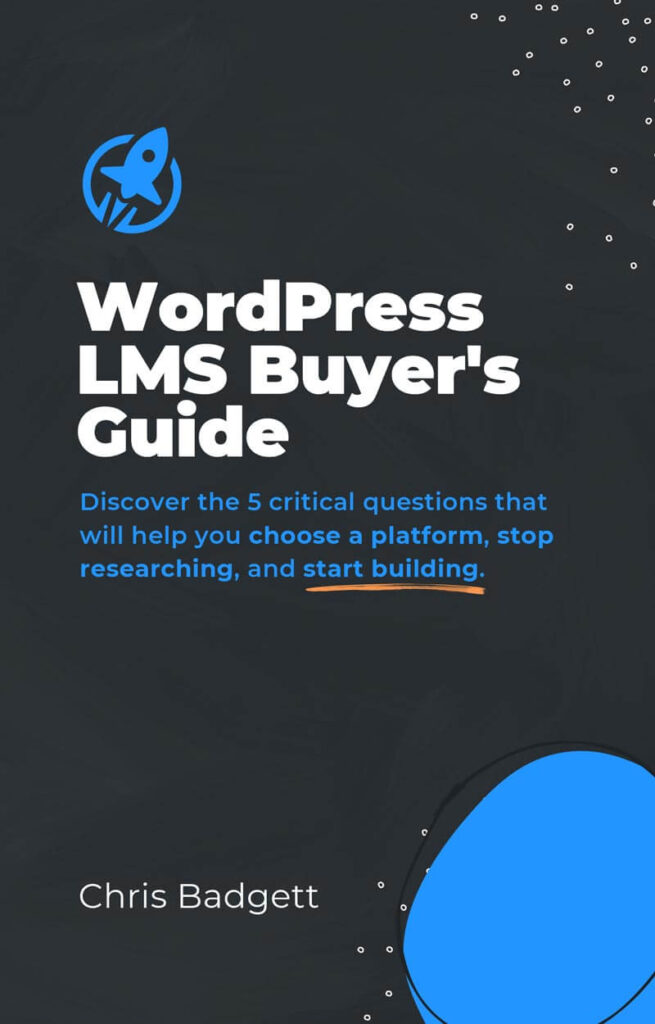Mettez-vous hors ligne avec l'application Player FM !
Upload and Track SCORM Content in WordPress with LifterLMS
Manage episode 416554724 series 2284198
In this LMScast episode, Kurt Von Ahnen delves into the intricate process of migrating from traditional SCORM-based learning systems to more agile platforms like WordPress integrated with LifterLMS.
Kurt is a LifterLMS user and LifterLMS expert. His expertise includes handling SCORM content and migration initiatives, in addition to dealing with platforms such as WordPress and Lifter LMS. He describes the difficulty of balancing large expenditures on historical SCORM material with the requirement for modernization, emphasizing the unwillingness to throw away priceless assets.
Kurt suggests doable migration tactics including separating out older information into legacy repositories and reusing content by exporting it in web-compatible forms. He emphasizes WordPress’s adaptability by explaining the several ways that SCORM material may be displayed inside the WordPress environment, such as embedding, lightboxes, and independent tabs.
Kurt’s observations essentially highlight the need of strategic preparation and utilizing WordPress’s features to enable a smooth transfer to contemporary learning management systems.
Here’s Where To Go Next…
Get the Course Creator Starter Kit to help you (or your client) create, launch, and scale a high-value online learning website.
Also visit the creators of the LMScast podcast over at LifterLMS, the world’s leading most customizable learning management system software for WordPress. Create courses, coaching programs, online schools, and more with LifterLMS.
Browse more recent episodes of the LMScast podcast here or explore the entire back catalog since 2014.
And be sure to subscribe to get new podcast episodes delivered to your inbox every week.
2023 WordPress LMS Buyer’s Guide
Exclusive Download! Stop wasting time and money researching online course and membership site tech.
Episode Transcript
Chris Badgett: You’ve come to the right place. If you’re looking to create, launch and scale a high value online training program. I’m your guide, Chris Badgett. I’m the co founder of Lifter LMS, the most powerful learning management system for WordPress. Stay to the end. I’ve got something special for you. Enjoy the show.
Hello, and welcome back to another episode of LMS cast. I’m joined by a special guest. It’s Kurt Von Ahnen. He’s back on the show and Kurt works with us here at LifterLMS. And he also has an agency specializing in learning site builds. Today, we’re going to be talking about how to upload and track SCORM content using WordPress with Lifter LMS.
This is going to be a discussion, particularly if you have a. Big catalog of SCORM learning material that you’ve been building at your company over the years and how to get onto a modern, more affordable, more powerful WordPress based learning management system with Lifter LMS. We’re going to dive into it today, but first welcome back on the show, Kurt.
Thanks, Chris. It’s good to be here, man. It’s always fun to work with you. I’m excited to dive into it with you. We’ve been getting more and more inquiries about SCORM content and working with it, with LifterLMS. And I wanted to make some content together to help people that are looking at a move to understand the key variables of what to consider when LMS, like LifterLMS, but let’s start with.
What’s the biggest challenge somebody has when they’re thinking about the move? Let’s say they’re an enterprise. They’ve got tons of money invested in the SCORM content library, and they’re trying to figure they want to modernize, maybe they’re having security issues on their old system. They want to get to something in the, that’s a lot easier to run and, scale and own the asset of the learning management system website itself.
What should they consider right off the bat?
Kurt Von Ahnen: I think one of the biggest things to consider as we have this discussion and we think about who the actual audience is, Chris, I think of these enterprise type businesses that are large in scale compared to what you and I usually think about with presidents and vice presidents and committees and all of these.
Departments and divisions. And when you look at the size of these organizations, typically the training departments been left behind. It’s an afterthought and it’s you say it out loud and people say, oh, that’s not true. But it is companies generally focus on sales. Marketing and they’ll say sales is what drives the business.
And the way that they scale their internal staff is based on the actual sales and revenue and all that stuff that comes in through the front end of the business. So in a lot of cases scorned 20 years old. And so they may have made that decision two decades ago and invested a ton of money and assets in that direction.
So I think one of the biggest obstacles. To your question is, Oh my goodness. Like, how are you the vice president or the president of this big corporation? And you’re about to say, Hey, go ahead and push the delete button on that 1. 6 million file over there. It’s just not, it’s not a reasonable ask and it’s, really hard to get them to, when I say get them talk to these types of enterprise clients into using a different learning process, a different educational builder.
So they, a lot of them will stick with the SCORM generating tools because they made that decision so long ago and they’ve invested greatly in it. And I think that’s the biggest obstacle because after that, they become convinced over time. That they need a special website that cost hundreds of thousands of dollars to develop hundreds of thousands of dollars to maintain and host, and it just becomes this never ending black hole of spending that a lot of these companies get locked into.
And then when I started with Lifter LMS, we used to get 1 or 2. Queries a month about SCORM and now we’re getting these questions every week. So I think there’s like this giant awakening. I think the timing is really good to hit the subject matter. And LFTRLMS is definitely a great place to put your SCORM and keep your legacy content alive.
Chris Badgett: Why do you think people are with, whether they’re an enterprise and it’s a training thing for their, SCORM content, or maybe it’s a curriculum provider of some kind with a catalog that they license out? They’re clearly already looking at WordPress and tools like Lifter LMS to make the move. Why do you, so they’re already interested.
They’re, it’s not about convincing them to Hey, check us out this alternative option. They’re already looking. Why do you think that is?
Kurt Von Ahnen: I’m just going to be blunt cost my corporate training background, Chris when you and I first started working together, I was amazed at what I could build in WordPress as far as capability and scaling went.
And I think a lot of people at that time, because we’re going back more than half a decade. A lot of people didn’t think of WordPress in those terms. We thought of WordPress in terms of like brochure websites or the independent course creator or the new startup or the entrepreneur.
And. I think the more that we began to recognize that you can scale in WordPress and you, can bring that content over. I think the more we recognized it, the more other people started to wake up and recognize it too. So we’re starting to see people look for the option. I can’t tell you how, much money people spend corporately on this type of, endeavor.
It’s Always a six figure conversation. Every time you sit in the conference room and have a talk or a meeting about it. And when you get into WordPress, you’re having talks about tens of thousands of dollars instead of hundreds of thousands of dollars, and that changes the whole scope of the project.
Chris Badgett: Yeah. And I think that’s interesting. Sometimes it’s just the extreme affordability of WordPress and lifter LMS, and even professional agencies like yourself at Manana web dev studios, we’ve worked on with some SCORM. Projects in a way, sometimes in sales, it’s like this thing is so cheap. It can’t work.
Even if I bring in this agency and stuff, it’s still way under the old way of doing things. But I think you’re right. There is an awakening there. And I want to provide a little context in terms of what WordPress is and what. A learning management system on WordPress does. And I actually got this insight from a SCORM and XAPI expert who said, do you realize that you don’t just have an LMS with Lifter LMS, you have an LCMS.
And I was like what does that mean? WordPress is a content management system or CMS. Lifter is a learning management system. LMS. But what, when you put all this together, you have a learning content management system. It’s not just about putting e learning in an LMS. You can do that.
And that’s what we’re talking about today in terms of uploading and SCORM and tracking the your, users and getting all the reporting and everything, but WordPress itself, anything on the internet, you can create that type of content and WordPress natively. Or embed it from another service or tool or file library or whatever.
But I think that’s like a key thing you have to get is this is, you could use a WordPress LMS, like Lifter LMS without a separate e learning authoring tool, because you can create all the learning content, the videos, the quizzes, everything directly with Lifter LMS and WordPress. But we have an issue here, which is if we spent two decades investing hundreds of thousands or millions of dollars in this catalog of SCORM content, we’re like, I’ve heard this in talking to people transitioning SCORM to WordPress is they say that’s cool.
I want to do the new way of doing things going forward. But I’m not ready to just disregard all this other work and convert all these SCORM content into web content. So there’s that’s a challenge. So how do we deal with that? What do you recommend?
Kurt Von Ahnen: My strong suit when I talk to people, Chris is just problem solving.
Each whenever I consult with a company, each one has a unique use case, right? So what a lot of people don’t recognize is when they make SCORM content, if they use a course authoring tool like Rise or Articulate 360 or one of these, what they’re high dollar tools too, right? Articulate 360, last time I checked was like 3, 000 a year for individual license.
So if you’ve got a team of five people in your company using this thing, you’re already out 15, 000 for the year just for software to make the courses. So just you have to keep that economic scale in mind when you think about all this stuff. But a lot of people don’t recognize that when they export the scorn package, it’s exportable in multiple ways.
And this is where I think a lot of companies made a big mistake. They subcontracted. Some instructional developer to make their scorn package and they got a zip file that they could put into their custom LMS and it worked, but they never kept the original authoring files to alter or to re edit or republish or update content and that stuff.
Tends to get lost over the years. And so these different SCORM authoring tools have the ability to export the material to display on the web, like directly. So a lot of people with SCORM authoring tools, they’ll say, Oh this doesn’t work with SCORM. And it’s wait a minute. You can, if you still have it, you can export that package to be displayable on the web.
So you can say export that as an HTML file, export that used to be able to export them as flash back in the day, but export as an HTML file or export as a zip file or export as, so you have the options. So that’s one thing. If you have the original files, you can repurpose that content, republish it and use it on a standard website.
The other thing that you can do, and this is what I did at Suzuki. When I worked at Suzuki, Suzuki had this amazing catalog of SCORM content. And it went like way back, like just quite honestly, millions of dollars of content. But it was old. It was really old. And to try and get a new technician coming into the field, like to say in order to be certified, you have to know how to work on a 1978 GS 1000.
That’s not realistic anyway. So when I redesigned the learning platform for Suzuki and that interface for students, we took everything that was three years and newer. We put that on our new interface. Then everything that was four years and older, I put into a legacy kind of repository. I was like, we didn’t waste it.
We didn’t hit the lead. We didn’t, it didn’t to the vice presidents and presidents. It didn’t feel like we were throwing away their investment. But we took all of that content and we literally just dumped it into a repository that was accessible by a search link and people could always pull that, resource up, but we didn’t have it on our forward facing learning site, cluttering up the works for the new technicians.
And in a lot of cases. When I consult with a company, especially a large company with a large library of content, that discussion has to happen where you’re like, Hey, let’s just be real. Nobody needs to learn about Lotus 1, 2, 3 anymore. No one needs to learn about Netscape. So let’s take that old content out.
And if you want to save it somewhere, make it accessible somewhere, we can do that. But let’s focus on what the needs are today. And how we’re going to keep you modern and light moving forward.
Chris Badgett: Those are great points. Yeah. Migration of learning management system isn’t necessarily, it doesn’t have to be a switch you flip where you just turn it on.
There can be a period where you have your legacy platform, you’re building out the new platform. You’re moving users over new people are coming to the new platform only. You’ve still got the back catalog if you need it. Let’s talk about taking the SCORM content and putting it onto the WordPress website.
There’s tools like GrassBlade, LRS. There’s other ones out there as well. So this is not like a new problem. People have been working on this for a long time. Grass blade as an example, directly integrates with Lifter LMS. So when they complete the SCORM package, it completes the lesson, feeds into the reporting and so on.
So if your goal is just to take what you have and move it all over, you can. But tell us more your, what people should think about or understand around just putting the SCORM content on WordPress. And I know there’s you taught me some things about, Hey, we’ve got light boxes. We’ve got opening a link over here.
We’ve got. Embed in the page and there’s all these you have a lot of options and it can look really good.
Kurt Von Ahnen: Oh, then that’s the other strange part. Just as I said, a lot of people in the corporate space aren’t aware of all the export options and their course authoring tools. A lot of them aren’t aware that SCORM can appear.
Almost any way that you choose for it too. I, say that in a way. I try I, wish I could say that better. We rewind, redo, . You have options when you put it into a WordPress website that you don’t natively think about if you normally work with scorm. So if you have one of those corporate websites where SCORM pops up and it’s like a popup on the page and it’s its own little box.
That’s called the light box option. So a lot of custom LMSs are just built with that light box option. So every time someone is managing the LMS for the company, they upload the zip file, and then they go to review those zip file or the page, and it just pops up like a light box. And so for the instructional designer, they come over time to just think that’s the way SCORM works.
You know what I mean? Like it just becomes that’s the method, but in reality, it’s content. And you mentioned it earlier it’s a content management system. So how do you want to display that content? Do you want to embed it in a page and have it work inside the page, like page content, but it stays interactive.
So if you have buttons to push or options or Moving images or quizzing as part of your SCORM package, it still operates, but all within that embedded part of the page, you can do that. You can do the standard light box option where you have that standard kind of launch button or some kind of trigger on the page that launches the light box.
But my favorite option, Chris and I think this was a surprise when you and I were doing a demo with web dev studios recently you can have it open in a separate tab and then that SCORM content. It becomes well, and this is just me. It’s my favorite way of doing it because it makes the SCORM content feel like it’s like living and breathing inside the site.
It fills the whole tab of the page, It seems more modern. It seems it’s more responsive because when it’s in there and you look at like on tablet or mobile, it seems to size better. I just, I really enjoy that option. And a lot of people don’t recognize that’s there. One of the ops obstacles, and you mentioned this is you mentioned grass blade or other tools.
And so people start thinking, Oh man, I got to add more tools. I got to that’s a subscription that’s 99 a year. That’s 150 a year. And, but in the grand scheme of things, we already talked about these projects costing over six figures every year to maintain and manage. And now we’re talking about an extra tool that costs 150 a year.
So I don’t even really give that credit. It’s yeah, you have WordPress, you get Lifter LMS, you put in grass blade and it just, And I’ve tried a handful of other different tools and you can get them to work, but I found the most consistent so far for me has been using grass blade in the grass blade.
LRS.
Chris Badgett: Yeah, that’s great. And I like that. You mentioned the content just to put if you work at a company and you have a bunch of SCORM content, know that WordPress as a content management system has been around for 20 years. Lifter LMS has been around for 10 years. We’re really good at content. And for us, SCORM is just another type of content and it’s not a video.
It may have video elements and so on, but text images, interactive stuff videos, audios, PDFs, PowerPoints, all these things are just types of content that WordPress has been dealing with and Lifter LMS has been dealing with for decades. That should hopefully put people at ease. In terms of score, SCORM is just another kind of content that we play with in this ecosystem and make work for learning needs.
Kurt Von Ahnen: Yeah
It’s,
unique, but just to jump in a bit, I remember when I got the job with Suzuki, right? This is like a story that’s. Not related, but I was a power sports person and the Marine people, cause it’s a there’s Marine automotive and motorcycle and the Marine people would always say, oh our outboards are so technical.
Our outboards are so technical. And then when I went to Japan for the training and they pulled the cover off of one of the. Outboard motors because I had to work on it. I was like, that’s it. It’s an engine on a stick. That’s not overly technical. If I can take apart a motorcycle, I can take apart that.
It looks like an engine out of your Volkswagen shoved on top of a stick. And I know that I have a tendency to oversimplify things. But what I just described with that Suzuki experience is what happens in our world with content management versus SCORM people in the SCORM world, because that course authoring software has lots of hoops and things to jump through to make the end product.
They come out of that experience and they go, Oh SCORM is just so technical. I don’t think it would work in a WordPress website. And it’s like. Why do you think WordPress is different from anything else that shows up on the internet? Other than the fact that you own it and it’s open source and all those things.
But to you and I, like you just said, it’s just content. Once it’s authored, it’s content. It’s like you can edit a video with your iPhone or you can edit your video with Adobe premiere plus. It’s exponentially more complicated, but when the video is done, you’re just embedding a video in your website.
Chris Badgett: Yeah, a hundred percent. And another thing that comes up is scale, like training organizations or big corporations that have training needs. They want to make sure it can scale. Just to give you an idea of some of the organizations that use WordPress, we have NASA, we have Taylor Swift. We have the United States government, and there’s many, more WordPress powers around 45 percent of the internet.
And a lot of sites are small business sites or whatever, but there’s a lot of enterprise WordPress, very high traffic, very big needs on the hosting or the server for resources or interactivity and concurrent logins. and things like that. So this is not a new issue, but I think WordPress has a like a perception problem.
Oh, that’s a blogging software. It’s it is, but that’s 5 percent of the features and it can scale to the largest newspapers in the world. If you’re just talking about blogging or articles but it can also scale as LMS, it can scale in e commerce. There’s very large. e commerce sites on the internet powered by WordPress that have a lot of needs.
So anything else you would add on to scale?
Kurt Von Ahnen: The, biggest, the absolute biggest component of e learning for a lot of these enterprise organizations is scaling. So you mentioned scaling, but you’re talking about scaling the amount of users or bandwidth or maybe security, or we’re thinking in those terms, but in the SCORM world, when you have a custom built learning management system, the providers that provide these custom websites at these huge dollar amounts, they have, costs that are based on active enrollment, right? And so if I’ve got up to 500 students, maybe it’s this much money. If I’ve got over a thousand students, if I have over 2000 students. And so once you start growing your enterprise to where you have 2, 500 active students, Chris you’re, spending as much on the per student licensing as you are for the original hosting and maintenance of the site.
It’s, just the way that they. License the product for you to use to teach your, circle, your community. That pricing model is really outdated. We’re going back 15, 20 years when they started putting these things together, but those pricing models in those custom LMS verticals of the internet, they haven’t changed and so when you transfer over to the WordPress model and you look at a tool like Lifter LMS.
A common question we get from people switching their SCORM into WordPress will say how many students can I enroll in my courses? And, we’re confused. We go, As many as you want, how many you got?
Chris Badgett: And how much more does it cost per student? Nothing. I think this is why people are coming over as they’re realizing that whether they’re using a hosted LMS Canva and talent LMS, and you, could probably rattle off some more names.
Oh,
Kurt Von Ahnen: SumTotal, Bridge, LearnUpon all of those that I still remember. I think they all still charge based on active user counts and licensing per user.
Chris Badgett: And, Lifter LMS has none of that. It’s there’s no limit on number of courses, number of instructors, number of students, number of admin users, or all these different user roles on your site.
If you’re selling access to your SCORM content there’s no, you’re not getting we’re not charging you more for that. So it’s, I think it’s that unlimited nature and people are getting used to that or they’re starting to discover like, Oh, I don’t need to pay 30, 40, a hundred thousand dollars a month for an LMS when I could buy LFTR LMS, everything I need.
For 1500 bucks, which also comes with unlimited sites, number of websites you can use it on. And you can even get a lifetime license and never have to pay LFTR again and fix your costs. So when we talk about scale, LFTR LMS and WordPress are infinitely scalable out of the box. Your web hosting is where there is some scaling costs, but even that is far more affordable than the traditional way of doing things.
And there’s great companies out there. Convessio is one that comes pops to the top of my head. We just did a blog post with them about scaling and there’s, a lot of great. Web hosts that people like NASA, the United States government and Taylor Swift use, and it’s fine. And it’s still like way, cheaper than the old way.
Kurt Von Ahnen: Yeah. Yeah. And when you mentioned those famous people, it’s like when I was talking to Vic Dorfman about that project we’re working on, he was like, oh yeah, we have the website for the beast. And you think about the millions of users that follow that cat and you go, man, that’s there might be more people going to that website than the NASA site.
Chris Badgett: Yeah. Yeah. Yeah. So the scale concern it’s, basically handled, get the best software. If you’re all mess is the best in the WordPress learning management system ecosystem, there are several great there’s literally hundreds of web hosts out there, but if you’re a large organization, there’s a short list of probably about 10 of the top for that do the large sites and make sure it’s just a seamless, easy experience with a hundred percent uptime and all that kind of stuff.
Kurt Von Ahnen: And that’s, let’s just do the plug while we’re here. If you go to liftorlms. com right at the top menu is the recommended resources and you can go to recommended resources. And there’s a list of themes and hosts and tools and everything in there for people that are just checking it out.
Chris Badgett: Let’s, think about sometimes with WordPress and Lifter LMS as an example, when it comes to a big company adopting. It seems like there’s usually an evangelist within the company and innovator. Maybe it’s the, C the CEO or the owner is trying to cut costs. It’s a technical person who’s Hey, we really need to modernize our tech stack.
Maybe it’s an instructional designer. Who’s you know what these. I want to try to do something with native web content using WordPress. They do everything our e learning authoring tool does. Maybe we should look at this. How do you help somebody who is excited about this kind of sell it to their organization in terms of, could be a technical person, could be a person who’s keeping track of the money and expenses that could be an instructional designer, it could be.
A teacher, like how do we get everybody on board and excited about the opportunity here?
Kurt Von Ahnen: This takes me back. I think it was four or five years ago. You and I did a podcast and you were like, how did you get WordPress into Suzuki? And I was like, I didn’t ask for permission. I just did it.
Chris Badgett: They just wanted the outcome, right?
They just wanted a solution. You found the best. Most economical solution made it happen.
Kurt Von Ahnen: And then when you show it to them, like you put it up on the screen in the conference room you put it up on the big screen and they go, Oh, this is nice. When did you make this? I made it last weekend.
How much did it cost? Nothing so far. Oh, we like it. We like it. So the best advice for people in the learning space, honestly, Dude, sign up for the dollar demo, right? You get yourself a dollar demo. It’s good for 30 days. You go in, you put in the company logo, it, the rest of the sites populated with content and you get used to seeing where things are.
This is groups, this is forums. This is that. Cause the demo has all those. Premium tools on it. And then maybe you, look at maybe putting grass blade onto it, if you really have to show off the scorn, you put grass blade into that demo site that you’ve got for 30 days. Anyway, schedule a meeting with your VP or your director of it get them in a room, shut the door.
And go, Hey, I did some quick research and I see that we’re paying our, current provider 497, 000 this year for our e learning platform. I can build us a duplicate of that learning platform with extra features, right? For 58, 000 and, don’t worry about my salary. Cause I’m already on the clock.
And it’s really hard for somebody in corporate to go, wait, I can say 400, 000 this afternoon,
Chris Badgett: you
Kurt Von Ahnen: know, and say, no, they’ll at least let you explore.
Chris Badgett: And just to empower, if you’re watching this and you are in one of these organizations, you’re interested in SCORM as a training arm of your company, or as a curriculum provider, and you want to look at the WordPress and Lifter LMS.
We have a detailed blog post on our blog. Just Google Lifter LMS blog SCORM. You’ll find it. We have other videos on our YouTube channel about working with this content. We have the dollar demo, so you can start playing with it and see what it’s like to work with a learning management system and WordPress.
And you can build up a proof of concept, like you’re saying with GrassBlade and even just reach out to us. If, you’re looking for a demo, we host live calls typically on Thursdays where we can just open up and show you what you’re looking for with a screen share. There’s a ton of resources here that are visual that you can read about.
That you can view on a video, get a live demo, get a sandbox trial test site to test. You’ve just got options here. So this is a podcast. So we’re talking a lot, but I just want you to know there’s all these other resources to help you make this decision and move forward.
Kurt Von Ahnen: And at the risk of patting myself on the back.
A lot of enterprise clients aren’t looking to have a new project in house. They just aren’t so they’re thinking I can’t give up my provider. I can’t give up having a reliable, sustainable source outside of the office to do this. Lifter LMS has a whole list of vetted.
Experts I’m on the list web dev studios for enterprise work is fantastic. Codable is an option. There’s just a ton of experts available through the LFTR LMS ecosphere that can help you with these kinds of projects. And I know that Manjana Nomas is always open to this kind of stuff.
That’s right in our alley.
Chris Badgett: Absolutely. And it’s a skill set to really have that knowledge of SCORM, corporate, WordPress, Lifter LMS, hosting, when you host your own website, and yeah it’s, there are peop one of the great things about WordPress is the community of people. Agencies and people that can help support your project.
So if your concern is like in your mind, you’re thinking like, I don’t know if my it person can do this. I talked to them and they’ve never heard of WordPress or they haven’t used it. And in a couple of years you can hire, bring somebody outside to build it and you own the asset. It’s your website. You’re just bringing in somebody who’s an expert at all these layers.
Has the overlap with WordPress, SCORM and LFTR LMS and hosting and can really fulfill the project for you and potentially train your team so that they’re one of the cool things about WordPress is it’s empowering. Once people learn how to drive it and you learn how to create a course in LFTR LMS and put your SCORM content in there, go native and WordPress.
It empowers your instructional designers or your content people to, you’re not going to be caught infinitely outsourcing. Or hiring agencies, unless you want to, you can do that, but you can also upskill your team in house.
Kurt Von Ahnen: Yeah. And most providers would offer some kind of tutorial or training service to show you how to use the platform once it’s built anyway, and that’s part of the deal.
When you, mentioned an interesting thing, and I want to make sure people don’t get confused or think it’s not possible. So you were saying you could upload SCORM or you could do work in the native course builder kind of environment, right? So the native course builder in Lyft or LMS allows you to put in text, video, pictures, any kind of file, PDF, PowerPoint.
You can just. Cram, anything that works on the web, like Chris said, can go in there, but don’t think that you’re limited. Don’t think you either have a SCORM LMS or a native LMS. That content can be completely hybrid. And what’s really cool is, let’s say you have multiple SCORM pieces and you’re used to your system only playing one SCORM package per page, With Lifter LMS, you can actually stack those SCORM packages in the same page.
Like someone could literally go chapter one, chapter two, chapter three, chapter four, or however you label yours, modules or whatever. Sometimes our lingo is different, but the overall features and benefits. Are of the same theory, right? So we have a course hierarchy with lessons and courses and sections and memberships, which for you, you might think in terms of modules, pages, and chapters, but we’ll figure all that out.
We’ve got people at Lyft Rail MS that can help you line up your lingo and make sure that everything matches up for you.
Chris Badgett: Yeah that’s a good point. I want to encourage you if you’re watching this and you have more questions. You can always email us at Lyft or LMS. You can find that wherever, if you’re watching this on YouTube, you can drop a comment down below.
We have a community calendar on our website that you can find on the main menu that has our live events. If you want to come and ask personalized questions as you. Evaluate Lifter LMS and WordPress for your LMS. We’re here for you. And there’s a whole community, like we’ve mentioned of like agencies, Curt’s agency, which is separate from Lifter LMS, Mañana No Más.
If you’re looking for that person to come in and build it out help you develop a proof of concept, even to sell whoever needs to sell, like there’s talented people out there that knows the hybrid tech stack here. And I love what you said about. Clarifying that WordPress is a content management system.
Lift lifters, learning management system, that content can mix and match and be as variable as complex or as simple as you want. So there’s really no limit to the customizability there. And you get to own the asset that you create with your own learning platform, which is. Super valuable, especially in today’s world where you don’t want to get caught just renting access to everything.
And you don’t actually own the asset, particularly as a curriculum provider. You want to build your, asset and your content is just a part of the asset, but the platform. Is really valuable. One thing we’ve seen people doing with SCORM and WordPress and Lifter LMS is they’re like, I want to have multiple websites for different clients.
That’s all possible too. And again, this goes back to the unlimited thing with Lifter LMS, with our top license, it’s unlimited sites. So you’re not going to get charged anymore. You can just build one for this division or this state or this client. And you can work with your like core content.
There’s course importing and exporting and. There’s all kinds of stuff you can do to do a really large multi multiple website thing if you want to, or you can keep it all in one. It’s completely flexible.
Kurt Von Ahnen: One last thing, when we talk about enterprise projects and SCORM sites, and you touched on this, Chris, but I want to make sure we’re clear.
A lot of these companies have. A dedicated CRM tool, then they have their learning management tool, then they have a sales and marketing website, and then they have an inventory site. That’s on an S 400 server somewhere. They have all that stuff and. If they start with moving the training content over and they get that proof of concept working in that WordPress space, that WordPress site has the ability to adapt or adopt the other requirements.
So you can begin to say, Hey, what would it look like to migrate our CRM into that page? Into that page. Into that setting. So then you get rid of that tool that’s costing you thousands of dollars a month. And now you’re running something in your site. Hey, can I run inventory? There’s e commerce tools and all kinds of things that support inventory actions.
So you can go, okay now we can start supporting our inventory inside the site. Then you start looking at your other things. Before you know it, you’ve been able to streamline your whole tech stack. Now I T people are going, Hey, dude, I need my job. But realistically, you can consolidate these things in the one central kind of tool.
And some people might say, Hey, if it’s a real enterprise project, I still want to keep things separate on subdomains, or I want to there’s, different strategies for different companies and use cases are always different. But I find a lot of midsize companies do really good with just consolidating everything, simplifying everything.
And then giving all of their employees, all of their internal users, the ability to take their actions inside that site and use it as the communication portal for the whole company.
Chris Badgett: Yeah, that’s awesome. And that’s just, that’s a great way to paint the picture of what an in state could be. You could end up there.
But all you have to do in the short term is take the first step, get a proof of concept focus on the LMS. You don’t have to kill your back catalog. Like we discussed and you can move forward. You don’t necessarily, you can start your new LMS and get going while maintaining the legacy one.
You have a lot of options. It’s all about just moving forward with the right people, the right tools. The right vision you have in your company and clearly communicating what you want. Cause this is an opportunity for innovation where workflows can be improved. Things can be automated. Tooling can be upgraded while also saving a ton of money.
So it’s a, it was a good conversation. Curt, I want to thank you for coming back on the show. Did you have a final thought there?
Kurt Von Ahnen: No, I was going to apologize for getting off track. Cause I get excited.
Chris Badgett: That’s not off track. I think that’s perfect. Cause that’s the ultimate vision of not only are you cutting your costs, consolidating tools, modernizing your tech stack Upscaling your organization and modernizing it, but that’s all like a a golden path that you can just start walking towards, but I think that’s the important part is begin with the end in mind and just start, walking.
Cause if you’re, and I think that’s what people are doing. That’s why they’re looking at these tools. Cause they’re like, I want to move in this direction. I’m not sure what the first step is. It’s seen, we have like decades of like legacy decisions and content here. So I get that it’s a little bit overwhelming, but all you have to do is start and if you’re investigating and you’re watching this video, you’re already on the path.
Just take the next step. Reach out to us at Lifter LMS with questions. Come to our live calls. You can ping Kurt over directly at his agency, Mañana No Más. And we’re excited. We’ve been doing this for a long time. We’re not going anywhere. WordPress isn’t going anywhere. Our mission is to lift up others through education.
So we’re just here. This is what we do education, whether that’s in a company or lots of different ways that education is done. And we’re democratizing that we’re making it more affordable. We’re making it easier and more to use more powerful, more customizable. We get to benefit from the WordPress ecosystem, which isn’t like one company.
It’s like literally because it powers 42 percent of the internet. There’s literally like hundreds of thousands of professionals who build tools and have services and agencies that can help you. So that’s what it’s all about. Thank you, Kurt, for coming back on the show. Really appreciate it. I know you get passionate about online education and solving business problems at scale.
So it’s, really fun to have this discussion today. Thank you so much for coming on.
Kurt Von Ahnen: Ah, thanks for having me, man. It was great.
Chris Badgett: And that’s a wrap for this episode of LMSCast. Did you enjoy that episode? Tell your friends and be sure to subscribe so you don’t miss the next episode. And I’ve got a gift for you over at LifterLMS. com forward slash gift. Go to LifterLMS. com forward slash gift. Keep learning, keep taking action, and I’ll see you in the next episode.
Here’s Where To Go Next…
Get the Course Creator Starter Kit to help you (or your client) create, launch, and scale a high-value online learning website.
Also visit the creators of the LMScast podcast over at LifterLMS, the world’s leading most customizable learning management system software for WordPress. Create courses, coaching programs, online schools, and more with LifterLMS.
Browse more recent episodes of the LMScast podcast here or explore the entire back catalog since 2014.
And be sure to subscribe to get new podcast episodes delivered to your inbox every week.
2023 WordPress LMS Buyer’s Guide
Exclusive Download! Stop wasting time and money researching online course and membership site tech.
The post Upload and Track SCORM Content in WordPress with LifterLMS appeared first on LMScast.
124 episodes
Manage episode 416554724 series 2284198
In this LMScast episode, Kurt Von Ahnen delves into the intricate process of migrating from traditional SCORM-based learning systems to more agile platforms like WordPress integrated with LifterLMS.
Kurt is a LifterLMS user and LifterLMS expert. His expertise includes handling SCORM content and migration initiatives, in addition to dealing with platforms such as WordPress and Lifter LMS. He describes the difficulty of balancing large expenditures on historical SCORM material with the requirement for modernization, emphasizing the unwillingness to throw away priceless assets.
Kurt suggests doable migration tactics including separating out older information into legacy repositories and reusing content by exporting it in web-compatible forms. He emphasizes WordPress’s adaptability by explaining the several ways that SCORM material may be displayed inside the WordPress environment, such as embedding, lightboxes, and independent tabs.
Kurt’s observations essentially highlight the need of strategic preparation and utilizing WordPress’s features to enable a smooth transfer to contemporary learning management systems.
Here’s Where To Go Next…
Get the Course Creator Starter Kit to help you (or your client) create, launch, and scale a high-value online learning website.
Also visit the creators of the LMScast podcast over at LifterLMS, the world’s leading most customizable learning management system software for WordPress. Create courses, coaching programs, online schools, and more with LifterLMS.
Browse more recent episodes of the LMScast podcast here or explore the entire back catalog since 2014.
And be sure to subscribe to get new podcast episodes delivered to your inbox every week.
2023 WordPress LMS Buyer’s Guide
Exclusive Download! Stop wasting time and money researching online course and membership site tech.
Episode Transcript
Chris Badgett: You’ve come to the right place. If you’re looking to create, launch and scale a high value online training program. I’m your guide, Chris Badgett. I’m the co founder of Lifter LMS, the most powerful learning management system for WordPress. Stay to the end. I’ve got something special for you. Enjoy the show.
Hello, and welcome back to another episode of LMS cast. I’m joined by a special guest. It’s Kurt Von Ahnen. He’s back on the show and Kurt works with us here at LifterLMS. And he also has an agency specializing in learning site builds. Today, we’re going to be talking about how to upload and track SCORM content using WordPress with Lifter LMS.
This is going to be a discussion, particularly if you have a. Big catalog of SCORM learning material that you’ve been building at your company over the years and how to get onto a modern, more affordable, more powerful WordPress based learning management system with Lifter LMS. We’re going to dive into it today, but first welcome back on the show, Kurt.
Thanks, Chris. It’s good to be here, man. It’s always fun to work with you. I’m excited to dive into it with you. We’ve been getting more and more inquiries about SCORM content and working with it, with LifterLMS. And I wanted to make some content together to help people that are looking at a move to understand the key variables of what to consider when LMS, like LifterLMS, but let’s start with.
What’s the biggest challenge somebody has when they’re thinking about the move? Let’s say they’re an enterprise. They’ve got tons of money invested in the SCORM content library, and they’re trying to figure they want to modernize, maybe they’re having security issues on their old system. They want to get to something in the, that’s a lot easier to run and, scale and own the asset of the learning management system website itself.
What should they consider right off the bat?
Kurt Von Ahnen: I think one of the biggest things to consider as we have this discussion and we think about who the actual audience is, Chris, I think of these enterprise type businesses that are large in scale compared to what you and I usually think about with presidents and vice presidents and committees and all of these.
Departments and divisions. And when you look at the size of these organizations, typically the training departments been left behind. It’s an afterthought and it’s you say it out loud and people say, oh, that’s not true. But it is companies generally focus on sales. Marketing and they’ll say sales is what drives the business.
And the way that they scale their internal staff is based on the actual sales and revenue and all that stuff that comes in through the front end of the business. So in a lot of cases scorned 20 years old. And so they may have made that decision two decades ago and invested a ton of money and assets in that direction.
So I think one of the biggest obstacles. To your question is, Oh my goodness. Like, how are you the vice president or the president of this big corporation? And you’re about to say, Hey, go ahead and push the delete button on that 1. 6 million file over there. It’s just not, it’s not a reasonable ask and it’s, really hard to get them to, when I say get them talk to these types of enterprise clients into using a different learning process, a different educational builder.
So they, a lot of them will stick with the SCORM generating tools because they made that decision so long ago and they’ve invested greatly in it. And I think that’s the biggest obstacle because after that, they become convinced over time. That they need a special website that cost hundreds of thousands of dollars to develop hundreds of thousands of dollars to maintain and host, and it just becomes this never ending black hole of spending that a lot of these companies get locked into.
And then when I started with Lifter LMS, we used to get 1 or 2. Queries a month about SCORM and now we’re getting these questions every week. So I think there’s like this giant awakening. I think the timing is really good to hit the subject matter. And LFTRLMS is definitely a great place to put your SCORM and keep your legacy content alive.
Chris Badgett: Why do you think people are with, whether they’re an enterprise and it’s a training thing for their, SCORM content, or maybe it’s a curriculum provider of some kind with a catalog that they license out? They’re clearly already looking at WordPress and tools like Lifter LMS to make the move. Why do you, so they’re already interested.
They’re, it’s not about convincing them to Hey, check us out this alternative option. They’re already looking. Why do you think that is?
Kurt Von Ahnen: I’m just going to be blunt cost my corporate training background, Chris when you and I first started working together, I was amazed at what I could build in WordPress as far as capability and scaling went.
And I think a lot of people at that time, because we’re going back more than half a decade. A lot of people didn’t think of WordPress in those terms. We thought of WordPress in terms of like brochure websites or the independent course creator or the new startup or the entrepreneur.
And. I think the more that we began to recognize that you can scale in WordPress and you, can bring that content over. I think the more we recognized it, the more other people started to wake up and recognize it too. So we’re starting to see people look for the option. I can’t tell you how, much money people spend corporately on this type of, endeavor.
It’s Always a six figure conversation. Every time you sit in the conference room and have a talk or a meeting about it. And when you get into WordPress, you’re having talks about tens of thousands of dollars instead of hundreds of thousands of dollars, and that changes the whole scope of the project.
Chris Badgett: Yeah. And I think that’s interesting. Sometimes it’s just the extreme affordability of WordPress and lifter LMS, and even professional agencies like yourself at Manana web dev studios, we’ve worked on with some SCORM. Projects in a way, sometimes in sales, it’s like this thing is so cheap. It can’t work.
Even if I bring in this agency and stuff, it’s still way under the old way of doing things. But I think you’re right. There is an awakening there. And I want to provide a little context in terms of what WordPress is and what. A learning management system on WordPress does. And I actually got this insight from a SCORM and XAPI expert who said, do you realize that you don’t just have an LMS with Lifter LMS, you have an LCMS.
And I was like what does that mean? WordPress is a content management system or CMS. Lifter is a learning management system. LMS. But what, when you put all this together, you have a learning content management system. It’s not just about putting e learning in an LMS. You can do that.
And that’s what we’re talking about today in terms of uploading and SCORM and tracking the your, users and getting all the reporting and everything, but WordPress itself, anything on the internet, you can create that type of content and WordPress natively. Or embed it from another service or tool or file library or whatever.
But I think that’s like a key thing you have to get is this is, you could use a WordPress LMS, like Lifter LMS without a separate e learning authoring tool, because you can create all the learning content, the videos, the quizzes, everything directly with Lifter LMS and WordPress. But we have an issue here, which is if we spent two decades investing hundreds of thousands or millions of dollars in this catalog of SCORM content, we’re like, I’ve heard this in talking to people transitioning SCORM to WordPress is they say that’s cool.
I want to do the new way of doing things going forward. But I’m not ready to just disregard all this other work and convert all these SCORM content into web content. So there’s that’s a challenge. So how do we deal with that? What do you recommend?
Kurt Von Ahnen: My strong suit when I talk to people, Chris is just problem solving.
Each whenever I consult with a company, each one has a unique use case, right? So what a lot of people don’t recognize is when they make SCORM content, if they use a course authoring tool like Rise or Articulate 360 or one of these, what they’re high dollar tools too, right? Articulate 360, last time I checked was like 3, 000 a year for individual license.
So if you’ve got a team of five people in your company using this thing, you’re already out 15, 000 for the year just for software to make the courses. So just you have to keep that economic scale in mind when you think about all this stuff. But a lot of people don’t recognize that when they export the scorn package, it’s exportable in multiple ways.
And this is where I think a lot of companies made a big mistake. They subcontracted. Some instructional developer to make their scorn package and they got a zip file that they could put into their custom LMS and it worked, but they never kept the original authoring files to alter or to re edit or republish or update content and that stuff.
Tends to get lost over the years. And so these different SCORM authoring tools have the ability to export the material to display on the web, like directly. So a lot of people with SCORM authoring tools, they’ll say, Oh this doesn’t work with SCORM. And it’s wait a minute. You can, if you still have it, you can export that package to be displayable on the web.
So you can say export that as an HTML file, export that used to be able to export them as flash back in the day, but export as an HTML file or export as a zip file or export as, so you have the options. So that’s one thing. If you have the original files, you can repurpose that content, republish it and use it on a standard website.
The other thing that you can do, and this is what I did at Suzuki. When I worked at Suzuki, Suzuki had this amazing catalog of SCORM content. And it went like way back, like just quite honestly, millions of dollars of content. But it was old. It was really old. And to try and get a new technician coming into the field, like to say in order to be certified, you have to know how to work on a 1978 GS 1000.
That’s not realistic anyway. So when I redesigned the learning platform for Suzuki and that interface for students, we took everything that was three years and newer. We put that on our new interface. Then everything that was four years and older, I put into a legacy kind of repository. I was like, we didn’t waste it.
We didn’t hit the lead. We didn’t, it didn’t to the vice presidents and presidents. It didn’t feel like we were throwing away their investment. But we took all of that content and we literally just dumped it into a repository that was accessible by a search link and people could always pull that, resource up, but we didn’t have it on our forward facing learning site, cluttering up the works for the new technicians.
And in a lot of cases. When I consult with a company, especially a large company with a large library of content, that discussion has to happen where you’re like, Hey, let’s just be real. Nobody needs to learn about Lotus 1, 2, 3 anymore. No one needs to learn about Netscape. So let’s take that old content out.
And if you want to save it somewhere, make it accessible somewhere, we can do that. But let’s focus on what the needs are today. And how we’re going to keep you modern and light moving forward.
Chris Badgett: Those are great points. Yeah. Migration of learning management system isn’t necessarily, it doesn’t have to be a switch you flip where you just turn it on.
There can be a period where you have your legacy platform, you’re building out the new platform. You’re moving users over new people are coming to the new platform only. You’ve still got the back catalog if you need it. Let’s talk about taking the SCORM content and putting it onto the WordPress website.
There’s tools like GrassBlade, LRS. There’s other ones out there as well. So this is not like a new problem. People have been working on this for a long time. Grass blade as an example, directly integrates with Lifter LMS. So when they complete the SCORM package, it completes the lesson, feeds into the reporting and so on.
So if your goal is just to take what you have and move it all over, you can. But tell us more your, what people should think about or understand around just putting the SCORM content on WordPress. And I know there’s you taught me some things about, Hey, we’ve got light boxes. We’ve got opening a link over here.
We’ve got. Embed in the page and there’s all these you have a lot of options and it can look really good.
Kurt Von Ahnen: Oh, then that’s the other strange part. Just as I said, a lot of people in the corporate space aren’t aware of all the export options and their course authoring tools. A lot of them aren’t aware that SCORM can appear.
Almost any way that you choose for it too. I, say that in a way. I try I, wish I could say that better. We rewind, redo, . You have options when you put it into a WordPress website that you don’t natively think about if you normally work with scorm. So if you have one of those corporate websites where SCORM pops up and it’s like a popup on the page and it’s its own little box.
That’s called the light box option. So a lot of custom LMSs are just built with that light box option. So every time someone is managing the LMS for the company, they upload the zip file, and then they go to review those zip file or the page, and it just pops up like a light box. And so for the instructional designer, they come over time to just think that’s the way SCORM works.
You know what I mean? Like it just becomes that’s the method, but in reality, it’s content. And you mentioned it earlier it’s a content management system. So how do you want to display that content? Do you want to embed it in a page and have it work inside the page, like page content, but it stays interactive.
So if you have buttons to push or options or Moving images or quizzing as part of your SCORM package, it still operates, but all within that embedded part of the page, you can do that. You can do the standard light box option where you have that standard kind of launch button or some kind of trigger on the page that launches the light box.
But my favorite option, Chris and I think this was a surprise when you and I were doing a demo with web dev studios recently you can have it open in a separate tab and then that SCORM content. It becomes well, and this is just me. It’s my favorite way of doing it because it makes the SCORM content feel like it’s like living and breathing inside the site.
It fills the whole tab of the page, It seems more modern. It seems it’s more responsive because when it’s in there and you look at like on tablet or mobile, it seems to size better. I just, I really enjoy that option. And a lot of people don’t recognize that’s there. One of the ops obstacles, and you mentioned this is you mentioned grass blade or other tools.
And so people start thinking, Oh man, I got to add more tools. I got to that’s a subscription that’s 99 a year. That’s 150 a year. And, but in the grand scheme of things, we already talked about these projects costing over six figures every year to maintain and manage. And now we’re talking about an extra tool that costs 150 a year.
So I don’t even really give that credit. It’s yeah, you have WordPress, you get Lifter LMS, you put in grass blade and it just, And I’ve tried a handful of other different tools and you can get them to work, but I found the most consistent so far for me has been using grass blade in the grass blade.
LRS.
Chris Badgett: Yeah, that’s great. And I like that. You mentioned the content just to put if you work at a company and you have a bunch of SCORM content, know that WordPress as a content management system has been around for 20 years. Lifter LMS has been around for 10 years. We’re really good at content. And for us, SCORM is just another type of content and it’s not a video.
It may have video elements and so on, but text images, interactive stuff videos, audios, PDFs, PowerPoints, all these things are just types of content that WordPress has been dealing with and Lifter LMS has been dealing with for decades. That should hopefully put people at ease. In terms of score, SCORM is just another kind of content that we play with in this ecosystem and make work for learning needs.
Kurt Von Ahnen: Yeah
It’s,
unique, but just to jump in a bit, I remember when I got the job with Suzuki, right? This is like a story that’s. Not related, but I was a power sports person and the Marine people, cause it’s a there’s Marine automotive and motorcycle and the Marine people would always say, oh our outboards are so technical.
Our outboards are so technical. And then when I went to Japan for the training and they pulled the cover off of one of the. Outboard motors because I had to work on it. I was like, that’s it. It’s an engine on a stick. That’s not overly technical. If I can take apart a motorcycle, I can take apart that.
It looks like an engine out of your Volkswagen shoved on top of a stick. And I know that I have a tendency to oversimplify things. But what I just described with that Suzuki experience is what happens in our world with content management versus SCORM people in the SCORM world, because that course authoring software has lots of hoops and things to jump through to make the end product.
They come out of that experience and they go, Oh SCORM is just so technical. I don’t think it would work in a WordPress website. And it’s like. Why do you think WordPress is different from anything else that shows up on the internet? Other than the fact that you own it and it’s open source and all those things.
But to you and I, like you just said, it’s just content. Once it’s authored, it’s content. It’s like you can edit a video with your iPhone or you can edit your video with Adobe premiere plus. It’s exponentially more complicated, but when the video is done, you’re just embedding a video in your website.
Chris Badgett: Yeah, a hundred percent. And another thing that comes up is scale, like training organizations or big corporations that have training needs. They want to make sure it can scale. Just to give you an idea of some of the organizations that use WordPress, we have NASA, we have Taylor Swift. We have the United States government, and there’s many, more WordPress powers around 45 percent of the internet.
And a lot of sites are small business sites or whatever, but there’s a lot of enterprise WordPress, very high traffic, very big needs on the hosting or the server for resources or interactivity and concurrent logins. and things like that. So this is not a new issue, but I think WordPress has a like a perception problem.
Oh, that’s a blogging software. It’s it is, but that’s 5 percent of the features and it can scale to the largest newspapers in the world. If you’re just talking about blogging or articles but it can also scale as LMS, it can scale in e commerce. There’s very large. e commerce sites on the internet powered by WordPress that have a lot of needs.
So anything else you would add on to scale?
Kurt Von Ahnen: The, biggest, the absolute biggest component of e learning for a lot of these enterprise organizations is scaling. So you mentioned scaling, but you’re talking about scaling the amount of users or bandwidth or maybe security, or we’re thinking in those terms, but in the SCORM world, when you have a custom built learning management system, the providers that provide these custom websites at these huge dollar amounts, they have, costs that are based on active enrollment, right? And so if I’ve got up to 500 students, maybe it’s this much money. If I’ve got over a thousand students, if I have over 2000 students. And so once you start growing your enterprise to where you have 2, 500 active students, Chris you’re, spending as much on the per student licensing as you are for the original hosting and maintenance of the site.
It’s, just the way that they. License the product for you to use to teach your, circle, your community. That pricing model is really outdated. We’re going back 15, 20 years when they started putting these things together, but those pricing models in those custom LMS verticals of the internet, they haven’t changed and so when you transfer over to the WordPress model and you look at a tool like Lifter LMS.
A common question we get from people switching their SCORM into WordPress will say how many students can I enroll in my courses? And, we’re confused. We go, As many as you want, how many you got?
Chris Badgett: And how much more does it cost per student? Nothing. I think this is why people are coming over as they’re realizing that whether they’re using a hosted LMS Canva and talent LMS, and you, could probably rattle off some more names.
Oh,
Kurt Von Ahnen: SumTotal, Bridge, LearnUpon all of those that I still remember. I think they all still charge based on active user counts and licensing per user.
Chris Badgett: And, Lifter LMS has none of that. It’s there’s no limit on number of courses, number of instructors, number of students, number of admin users, or all these different user roles on your site.
If you’re selling access to your SCORM content there’s no, you’re not getting we’re not charging you more for that. So it’s, I think it’s that unlimited nature and people are getting used to that or they’re starting to discover like, Oh, I don’t need to pay 30, 40, a hundred thousand dollars a month for an LMS when I could buy LFTR LMS, everything I need.
For 1500 bucks, which also comes with unlimited sites, number of websites you can use it on. And you can even get a lifetime license and never have to pay LFTR again and fix your costs. So when we talk about scale, LFTR LMS and WordPress are infinitely scalable out of the box. Your web hosting is where there is some scaling costs, but even that is far more affordable than the traditional way of doing things.
And there’s great companies out there. Convessio is one that comes pops to the top of my head. We just did a blog post with them about scaling and there’s, a lot of great. Web hosts that people like NASA, the United States government and Taylor Swift use, and it’s fine. And it’s still like way, cheaper than the old way.
Kurt Von Ahnen: Yeah. Yeah. And when you mentioned those famous people, it’s like when I was talking to Vic Dorfman about that project we’re working on, he was like, oh yeah, we have the website for the beast. And you think about the millions of users that follow that cat and you go, man, that’s there might be more people going to that website than the NASA site.
Chris Badgett: Yeah. Yeah. Yeah. So the scale concern it’s, basically handled, get the best software. If you’re all mess is the best in the WordPress learning management system ecosystem, there are several great there’s literally hundreds of web hosts out there, but if you’re a large organization, there’s a short list of probably about 10 of the top for that do the large sites and make sure it’s just a seamless, easy experience with a hundred percent uptime and all that kind of stuff.
Kurt Von Ahnen: And that’s, let’s just do the plug while we’re here. If you go to liftorlms. com right at the top menu is the recommended resources and you can go to recommended resources. And there’s a list of themes and hosts and tools and everything in there for people that are just checking it out.
Chris Badgett: Let’s, think about sometimes with WordPress and Lifter LMS as an example, when it comes to a big company adopting. It seems like there’s usually an evangelist within the company and innovator. Maybe it’s the, C the CEO or the owner is trying to cut costs. It’s a technical person who’s Hey, we really need to modernize our tech stack.
Maybe it’s an instructional designer. Who’s you know what these. I want to try to do something with native web content using WordPress. They do everything our e learning authoring tool does. Maybe we should look at this. How do you help somebody who is excited about this kind of sell it to their organization in terms of, could be a technical person, could be a person who’s keeping track of the money and expenses that could be an instructional designer, it could be.
A teacher, like how do we get everybody on board and excited about the opportunity here?
Kurt Von Ahnen: This takes me back. I think it was four or five years ago. You and I did a podcast and you were like, how did you get WordPress into Suzuki? And I was like, I didn’t ask for permission. I just did it.
Chris Badgett: They just wanted the outcome, right?
They just wanted a solution. You found the best. Most economical solution made it happen.
Kurt Von Ahnen: And then when you show it to them, like you put it up on the screen in the conference room you put it up on the big screen and they go, Oh, this is nice. When did you make this? I made it last weekend.
How much did it cost? Nothing so far. Oh, we like it. We like it. So the best advice for people in the learning space, honestly, Dude, sign up for the dollar demo, right? You get yourself a dollar demo. It’s good for 30 days. You go in, you put in the company logo, it, the rest of the sites populated with content and you get used to seeing where things are.
This is groups, this is forums. This is that. Cause the demo has all those. Premium tools on it. And then maybe you, look at maybe putting grass blade onto it, if you really have to show off the scorn, you put grass blade into that demo site that you’ve got for 30 days. Anyway, schedule a meeting with your VP or your director of it get them in a room, shut the door.
And go, Hey, I did some quick research and I see that we’re paying our, current provider 497, 000 this year for our e learning platform. I can build us a duplicate of that learning platform with extra features, right? For 58, 000 and, don’t worry about my salary. Cause I’m already on the clock.
And it’s really hard for somebody in corporate to go, wait, I can say 400, 000 this afternoon,
Chris Badgett: you
Kurt Von Ahnen: know, and say, no, they’ll at least let you explore.
Chris Badgett: And just to empower, if you’re watching this and you are in one of these organizations, you’re interested in SCORM as a training arm of your company, or as a curriculum provider, and you want to look at the WordPress and Lifter LMS.
We have a detailed blog post on our blog. Just Google Lifter LMS blog SCORM. You’ll find it. We have other videos on our YouTube channel about working with this content. We have the dollar demo, so you can start playing with it and see what it’s like to work with a learning management system and WordPress.
And you can build up a proof of concept, like you’re saying with GrassBlade and even just reach out to us. If, you’re looking for a demo, we host live calls typically on Thursdays where we can just open up and show you what you’re looking for with a screen share. There’s a ton of resources here that are visual that you can read about.
That you can view on a video, get a live demo, get a sandbox trial test site to test. You’ve just got options here. So this is a podcast. So we’re talking a lot, but I just want you to know there’s all these other resources to help you make this decision and move forward.
Kurt Von Ahnen: And at the risk of patting myself on the back.
A lot of enterprise clients aren’t looking to have a new project in house. They just aren’t so they’re thinking I can’t give up my provider. I can’t give up having a reliable, sustainable source outside of the office to do this. Lifter LMS has a whole list of vetted.
Experts I’m on the list web dev studios for enterprise work is fantastic. Codable is an option. There’s just a ton of experts available through the LFTR LMS ecosphere that can help you with these kinds of projects. And I know that Manjana Nomas is always open to this kind of stuff.
That’s right in our alley.
Chris Badgett: Absolutely. And it’s a skill set to really have that knowledge of SCORM, corporate, WordPress, Lifter LMS, hosting, when you host your own website, and yeah it’s, there are peop one of the great things about WordPress is the community of people. Agencies and people that can help support your project.
So if your concern is like in your mind, you’re thinking like, I don’t know if my it person can do this. I talked to them and they’ve never heard of WordPress or they haven’t used it. And in a couple of years you can hire, bring somebody outside to build it and you own the asset. It’s your website. You’re just bringing in somebody who’s an expert at all these layers.
Has the overlap with WordPress, SCORM and LFTR LMS and hosting and can really fulfill the project for you and potentially train your team so that they’re one of the cool things about WordPress is it’s empowering. Once people learn how to drive it and you learn how to create a course in LFTR LMS and put your SCORM content in there, go native and WordPress.
It empowers your instructional designers or your content people to, you’re not going to be caught infinitely outsourcing. Or hiring agencies, unless you want to, you can do that, but you can also upskill your team in house.
Kurt Von Ahnen: Yeah. And most providers would offer some kind of tutorial or training service to show you how to use the platform once it’s built anyway, and that’s part of the deal.
When you, mentioned an interesting thing, and I want to make sure people don’t get confused or think it’s not possible. So you were saying you could upload SCORM or you could do work in the native course builder kind of environment, right? So the native course builder in Lyft or LMS allows you to put in text, video, pictures, any kind of file, PDF, PowerPoint.
You can just. Cram, anything that works on the web, like Chris said, can go in there, but don’t think that you’re limited. Don’t think you either have a SCORM LMS or a native LMS. That content can be completely hybrid. And what’s really cool is, let’s say you have multiple SCORM pieces and you’re used to your system only playing one SCORM package per page, With Lifter LMS, you can actually stack those SCORM packages in the same page.
Like someone could literally go chapter one, chapter two, chapter three, chapter four, or however you label yours, modules or whatever. Sometimes our lingo is different, but the overall features and benefits. Are of the same theory, right? So we have a course hierarchy with lessons and courses and sections and memberships, which for you, you might think in terms of modules, pages, and chapters, but we’ll figure all that out.
We’ve got people at Lyft Rail MS that can help you line up your lingo and make sure that everything matches up for you.
Chris Badgett: Yeah that’s a good point. I want to encourage you if you’re watching this and you have more questions. You can always email us at Lyft or LMS. You can find that wherever, if you’re watching this on YouTube, you can drop a comment down below.
We have a community calendar on our website that you can find on the main menu that has our live events. If you want to come and ask personalized questions as you. Evaluate Lifter LMS and WordPress for your LMS. We’re here for you. And there’s a whole community, like we’ve mentioned of like agencies, Curt’s agency, which is separate from Lifter LMS, Mañana No Más.
If you’re looking for that person to come in and build it out help you develop a proof of concept, even to sell whoever needs to sell, like there’s talented people out there that knows the hybrid tech stack here. And I love what you said about. Clarifying that WordPress is a content management system.
Lift lifters, learning management system, that content can mix and match and be as variable as complex or as simple as you want. So there’s really no limit to the customizability there. And you get to own the asset that you create with your own learning platform, which is. Super valuable, especially in today’s world where you don’t want to get caught just renting access to everything.
And you don’t actually own the asset, particularly as a curriculum provider. You want to build your, asset and your content is just a part of the asset, but the platform. Is really valuable. One thing we’ve seen people doing with SCORM and WordPress and Lifter LMS is they’re like, I want to have multiple websites for different clients.
That’s all possible too. And again, this goes back to the unlimited thing with Lifter LMS, with our top license, it’s unlimited sites. So you’re not going to get charged anymore. You can just build one for this division or this state or this client. And you can work with your like core content.
There’s course importing and exporting and. There’s all kinds of stuff you can do to do a really large multi multiple website thing if you want to, or you can keep it all in one. It’s completely flexible.
Kurt Von Ahnen: One last thing, when we talk about enterprise projects and SCORM sites, and you touched on this, Chris, but I want to make sure we’re clear.
A lot of these companies have. A dedicated CRM tool, then they have their learning management tool, then they have a sales and marketing website, and then they have an inventory site. That’s on an S 400 server somewhere. They have all that stuff and. If they start with moving the training content over and they get that proof of concept working in that WordPress space, that WordPress site has the ability to adapt or adopt the other requirements.
So you can begin to say, Hey, what would it look like to migrate our CRM into that page? Into that page. Into that setting. So then you get rid of that tool that’s costing you thousands of dollars a month. And now you’re running something in your site. Hey, can I run inventory? There’s e commerce tools and all kinds of things that support inventory actions.
So you can go, okay now we can start supporting our inventory inside the site. Then you start looking at your other things. Before you know it, you’ve been able to streamline your whole tech stack. Now I T people are going, Hey, dude, I need my job. But realistically, you can consolidate these things in the one central kind of tool.
And some people might say, Hey, if it’s a real enterprise project, I still want to keep things separate on subdomains, or I want to there’s, different strategies for different companies and use cases are always different. But I find a lot of midsize companies do really good with just consolidating everything, simplifying everything.
And then giving all of their employees, all of their internal users, the ability to take their actions inside that site and use it as the communication portal for the whole company.
Chris Badgett: Yeah, that’s awesome. And that’s just, that’s a great way to paint the picture of what an in state could be. You could end up there.
But all you have to do in the short term is take the first step, get a proof of concept focus on the LMS. You don’t have to kill your back catalog. Like we discussed and you can move forward. You don’t necessarily, you can start your new LMS and get going while maintaining the legacy one.
You have a lot of options. It’s all about just moving forward with the right people, the right tools. The right vision you have in your company and clearly communicating what you want. Cause this is an opportunity for innovation where workflows can be improved. Things can be automated. Tooling can be upgraded while also saving a ton of money.
So it’s a, it was a good conversation. Curt, I want to thank you for coming back on the show. Did you have a final thought there?
Kurt Von Ahnen: No, I was going to apologize for getting off track. Cause I get excited.
Chris Badgett: That’s not off track. I think that’s perfect. Cause that’s the ultimate vision of not only are you cutting your costs, consolidating tools, modernizing your tech stack Upscaling your organization and modernizing it, but that’s all like a a golden path that you can just start walking towards, but I think that’s the important part is begin with the end in mind and just start, walking.
Cause if you’re, and I think that’s what people are doing. That’s why they’re looking at these tools. Cause they’re like, I want to move in this direction. I’m not sure what the first step is. It’s seen, we have like decades of like legacy decisions and content here. So I get that it’s a little bit overwhelming, but all you have to do is start and if you’re investigating and you’re watching this video, you’re already on the path.
Just take the next step. Reach out to us at Lifter LMS with questions. Come to our live calls. You can ping Kurt over directly at his agency, Mañana No Más. And we’re excited. We’ve been doing this for a long time. We’re not going anywhere. WordPress isn’t going anywhere. Our mission is to lift up others through education.
So we’re just here. This is what we do education, whether that’s in a company or lots of different ways that education is done. And we’re democratizing that we’re making it more affordable. We’re making it easier and more to use more powerful, more customizable. We get to benefit from the WordPress ecosystem, which isn’t like one company.
It’s like literally because it powers 42 percent of the internet. There’s literally like hundreds of thousands of professionals who build tools and have services and agencies that can help you. So that’s what it’s all about. Thank you, Kurt, for coming back on the show. Really appreciate it. I know you get passionate about online education and solving business problems at scale.
So it’s, really fun to have this discussion today. Thank you so much for coming on.
Kurt Von Ahnen: Ah, thanks for having me, man. It was great.
Chris Badgett: And that’s a wrap for this episode of LMSCast. Did you enjoy that episode? Tell your friends and be sure to subscribe so you don’t miss the next episode. And I’ve got a gift for you over at LifterLMS. com forward slash gift. Go to LifterLMS. com forward slash gift. Keep learning, keep taking action, and I’ll see you in the next episode.
Here’s Where To Go Next…
Get the Course Creator Starter Kit to help you (or your client) create, launch, and scale a high-value online learning website.
Also visit the creators of the LMScast podcast over at LifterLMS, the world’s leading most customizable learning management system software for WordPress. Create courses, coaching programs, online schools, and more with LifterLMS.
Browse more recent episodes of the LMScast podcast here or explore the entire back catalog since 2014.
And be sure to subscribe to get new podcast episodes delivered to your inbox every week.
2023 WordPress LMS Buyer’s Guide
Exclusive Download! Stop wasting time and money researching online course and membership site tech.
The post Upload and Track SCORM Content in WordPress with LifterLMS appeared first on LMScast.
124 episodes
Todos los episodios
×Bienvenue sur Lecteur FM!
Lecteur FM recherche sur Internet des podcasts de haute qualité que vous pourrez apprécier dès maintenant. C'est la meilleure application de podcast et fonctionne sur Android, iPhone et le Web. Inscrivez-vous pour synchroniser les abonnements sur tous les appareils.